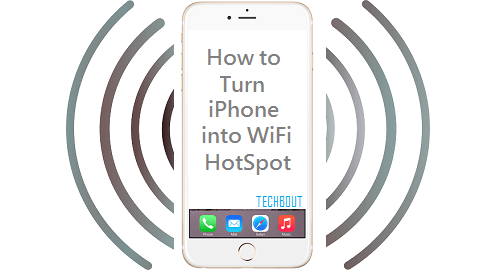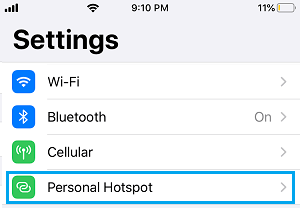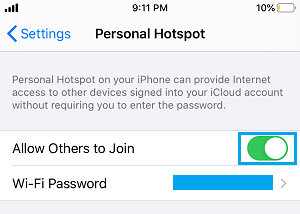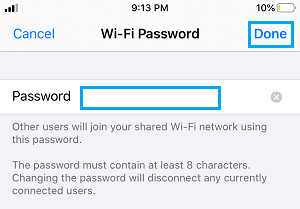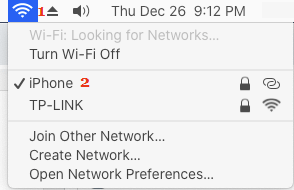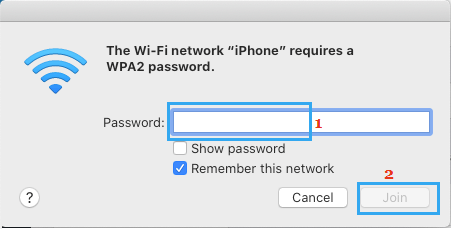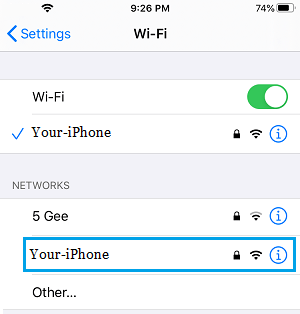Turn iPhone into WiFi Hotspot
All that is required to turn iPhone into WiFi Hotspot is to open Settings and toggle ON the option for Personal Hotspot, as available on your iPhone. Once Personal Hotspot option is enabled, iPhone automatically creates its own Private WiFi Network with a Randomly Generated Password. The Personal Hotspot on iPhone can be used to provide internet connectivity to another iPhone, iPad or MacBook.
1. Enable WiFi Hotspot on iPhone
Follow the steps below to Enable WiFi Hotspot on iPhone.
- Open Settings on your iPhone and tap on Personal Hotspot.
Note: If you do not see Personal Hotspot on the Settings screen, tap on Cellular > Personal Hotspot. 2. On the next screen, move the toggle next to Allow Others to Join to ON position and note down the Password.
By default, Personal Hotspot on iPhone is always setup with a with a randomly generated Password. However, you can change the default random password at any time by tapping on the Randomly Generated Password and entering a New Password on the next screen.
After typing the New Password, make sure you that you tap on Done to save the New Hotspot Password.
2. Connect Mac to WiFi Hotspot
Now that a Personal WiFi Hotspot is available on iPhone, you can use the Hotspot to connect your MacBook to internet using the Personal Hotspot.
Click on the WiFi Icon located at the top-right corner and select your iPhone Name in the drop-down menu.
When prompted, enter the Password for your Personal Hotspot and click on Join.
Once your Mac is connected to the Personal WiFi Network, you will be able to use internet on your Mac.
3. Connect iPad to WiFi Hotspot
Follow the steps below to connect to your iPad to Personal WiFi Hotspot.
Go to Settings > WiFi > on the next screen, select your iPhone.
When Prompted, enter the Password to join the Personal Hotspot.
Personal Hotspot Option Missing or Greyed Out on iPhone
If Personal Hotspot option is missing or greyed out on your iPhone, it is likely that your carrier has disabled this option. While many service providers are providing the Personal Hotspot option for free, there are still some carriers who charge a small fee to provide this option. Hence, make a call to the customer support service of your service provider and ask them if a WiFi Hotspot option can be enabled on your device.
How to AirDrop From iPhone to Mac How to Save Battery Life on iPhone