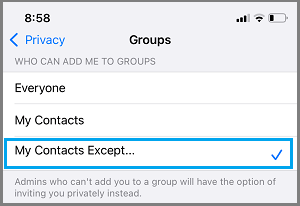Stop Others From Adding You to WhatsApp Groups
Depending on the type of Group and participants, being a part of WhatsApp Group can be either be enjoyable and informative or boring and waste of time. While WhatsApp makes it easy to Create WhatsApp Groups and add participants, it also provides the option Stop or Control who can add you to WhatsApp Groups. On both iPhone and Android, the option to prevent others from adding you to WhatsApp Groups is located in the WhatsApp Privacy settings and it provides the following options.
Everyone: Allows anyone who knows your number to add you to WhatsApp Groups. My Contacts: Allows only those in your Contact List to add you to WhatsApp Groups. My Contacts Except: Prevents selected Contacts from adding you to WhatsApp Groups.
With this understanding, let us go ahead and take a look at the steps to prevent someone from adding you to WhatsApp Groups.
1. Prevent Unknown People from Adding you to WhatsApp Group
Both iPhone & Android Phone provide the option to allow only those who are in your Contact List to Add you to WhatsApp, which totally prevents unknown people from adding you to WhatsApp Groups. Open WhatsApp > tap on 3-dots Menu located at top-right corner and select Settings in the drop-down menu.
If you are on iPhone, tap on Settings tab in the bottom menu.
From WhatsApp Settings screen, navigate to Account > Privacy > Groups and select My Contacts option.
After this, only those people who are listed in your Contacts list will be able to Add you to WhatsApp Groups.
2. Prevent Someone from Adding you to WhatsApp Group
Both iPhone and Android Phone provide the option to prevent someone specific in your Contact List from adding you to WhatsApp Groups. Open WhatsApp > tap on 3-dots Menu located at top-right corner and select Settings in the drop-down menu.
If you are on iPhone, tap on the Settings tab in bottom menu.
From WhatsApp Settings screen, naviagte to Account > Privacy > Groups and select My Contacts Except option.
On the next screen, you will be able to select the Contact or Contacts that you want to prevent from adding you to WhatsApp Groups.
You Can Still Accept WhatsApp Group Invitation
Even if you select the option to prevent unknown people from adding you to WhatsApp Group, you cannot prevent anyone from sending you an invitation to join a WhatsApp Group. When you get an invitation to join WhatsApp Group, you can see who is in the Group by tapping on the Join group option. If you like the Group and want to join, tap once again on the Joing Group option. You need to be aware that the invitation won’t last forever, it remains open for a limited time (three days or less).
Add People to WhatsApp Group Without Saving to Contacts How to Leave WhatsApp Group Without Notification

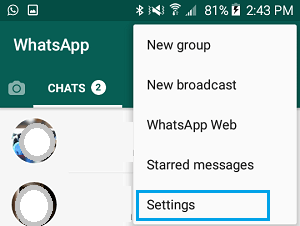
![]()
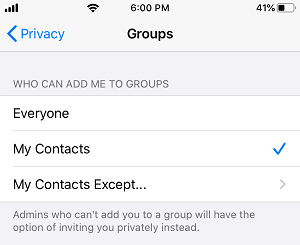
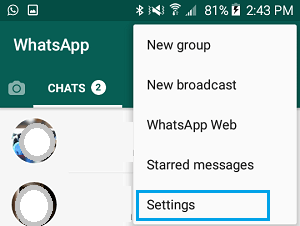
![]()