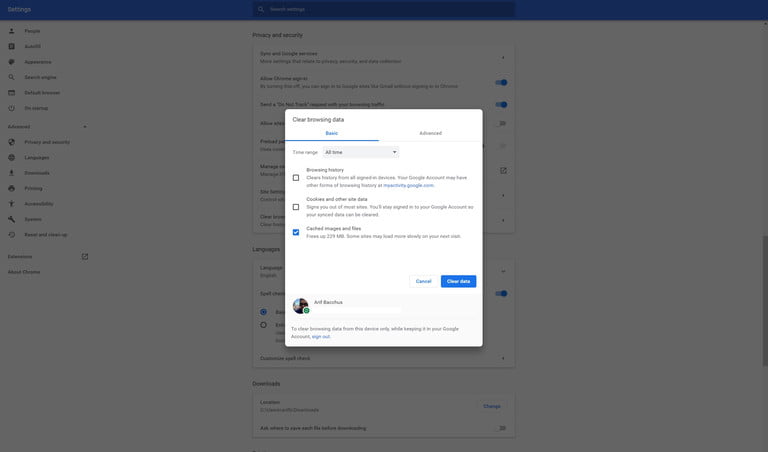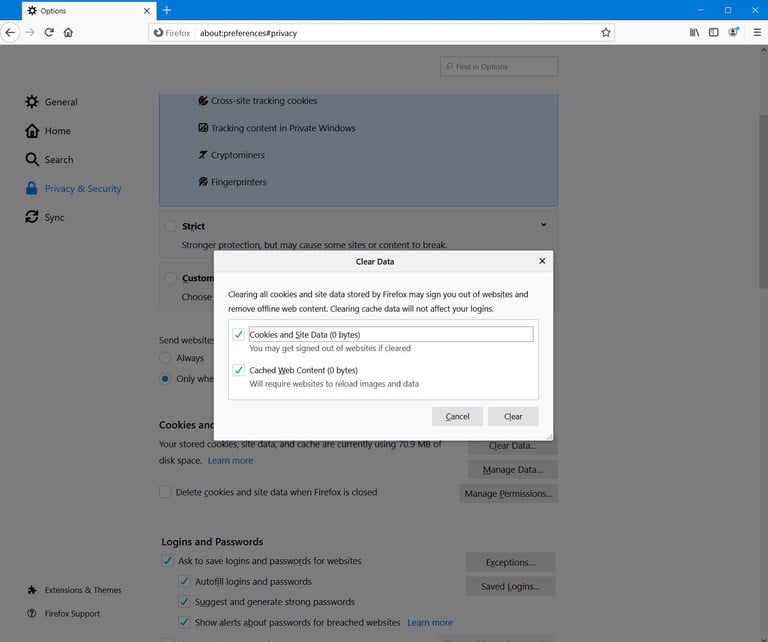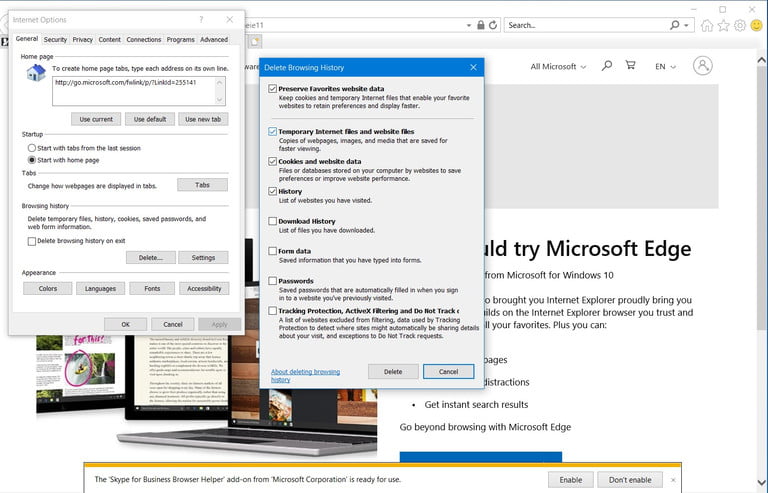Browser cache useful in enhancing the page loading speed. Apart from this, it also improves the responsive time of the websites that you revisit, however cleaning them from time to time can prove to be fruitful. Before we jump into the detailing part, let’s have a quick look at “What is Browser cache?” and its use. What is Browser Cache? Why is it important? Caching means storing important website components for future use. That’s exactly what a browser cache does for you, whenever you visit a website, your browser captures details like HTML, CSS, images, Javascript details of the page and stores them on your hard drive. Storing such information improves the response time for the fast loading of the sites that you revisit. But is that all? If browser cache is so useful then why is there so much noise about the importance of cleaning them regularly? Let’s check why. Why You Might Want to Delete Your Browser Cache? Deleting cache is always a good idea because:
It Protects your key personal and sensitive details.It prevents you from using the old file forms.It helps various applications to work smoothly.
Whenever you visit a website, your browser stores small but important components of information on your system drive, which includes:
Supporting files essential for an online application or website to run.Important information like site details and images.Downloads including the older version of forms.
An important point to remember here is, even if you update an application to its latest version, your browser might be using the old forms which may result in compatibility and display issues. Thus, cleaning the cache is crucial to ensure smooth working.
How to Clear Browser Cache in Google Chrome
Read More: How to Check and Configure Your Browser plugins
How to Clear Browser Cache in Mozilla Firefox
How to Clear Browser Cache in Internet Explorer
Read More: How To Recover Deleted Files From Google Drive
Wrapping Up
So, this is it friends. I hope by now, you all are well aware of the possible ways in which you can delete your browser’s cache. These steps will add to your system in a meaningful way. First, doing this will reduce compatibility issues to ensure smooth loading and crawling of various websites. Apart from this, clearing browser data will also help you recover precious hard drive space. Image Source: Digital Trends