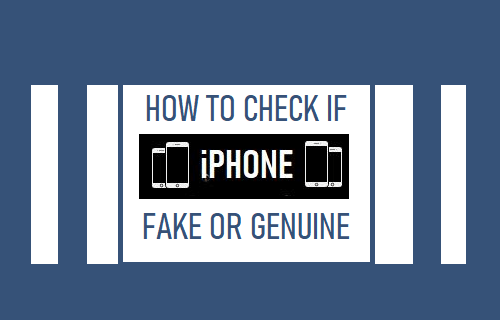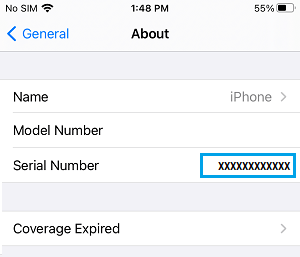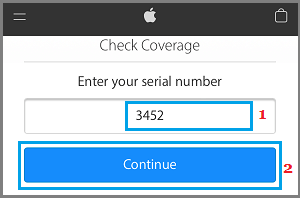Is Your iPhone Fake or Genuine?
When you purchase an iPhone from Apple Store and other well-known retailors, it is guaranteed to be a Genuine iPhone backed by Apple’s 12 month Limited Warranty and 90 days of complimentary technical support. However, this is not the case, when you buy a used iPhone from an unknown individual or buy a used or refurbished iPhone from an online store. In case of used and refurbished iPhone, there is also the possibility of an online store or an individual selling Fake iPhones. Hence, we are providing below the steps to check and confirm that the iPhone that you are buying or bought is a Genuine Apple iPhone and not Fake iPhone.
Step 1. Find Serial Number of iPhone
The first step is to find the serial number of iPhone that you just bought or trying to buy. Go to Settings > General > About > On the next screen, press and hold (long-press) on the Serial Number and select Copy option in the bubble menu that appears.
Note: You can also take a screenshot of the screen or manually note down the Serial Number.
Step 2: Check Serial Number
Apple maintains a dedicated support page that allows you to find the purchase date and warranty status of any Genuine iPhone using its Serial Number. Using a Phone or Computer, go to Apple’s Check Coverage Page and type or paste the Serial Number of iPhone that you copied in Step 1 and tap on Continue.
On the next screen, you will see the Name of iPhone along with its Serial Number. Make sure that the Serial Number is the same as that mentioned on the About screen (Step 1). You should also see a green symbol with a valid purchase date. This should be sufficient proof to conclude that the iPhone is not Fake.
How to Find IMEI Number On iPhone How to Check if iPhone is Refurbished or New